728x90
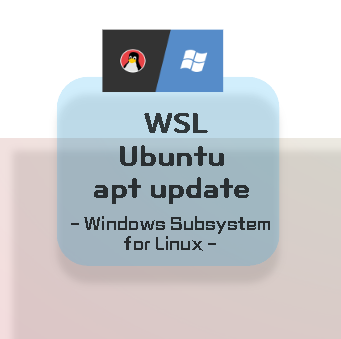
WSL사용법- How To Start WSL
- 1. Windows Subsystem for Linux (WSL) 설치와 사용법
- 2. 알면 좋은 WSL 기본 명령 사용법
- 3. WSL 설치 디렉토리 경로 변경
- 4. WSL ssh 설치와 접속 하기
- 5. docker 설치하기
- 6. Ubuntu apt update 설치 오류
- 7. Ubuntu docker설치 - iptables-legacy 전환 해결
- 8. Docker Desktop 설치
How to Start WSL : Ubuntu apt update 설치 패키지 유효기간 오류 해결
우분투리눅스에서 APT(Advanced Package Tool)명령어는 리눅스 시스템의 패키지 업데이트를 수행하는 명령어입니다.
이 명령어를 실행하면 시스템은 패키지 저장소에서 최신 패키지 목록을 가져와 시스템에 설치된 패키지들을 업데이트할 수 있게 됩니다. 이를 통해 보안 업데이트, 버그 수정 등의 최신 패치를 적용할 수 있습니다.
APT업데이트중 발생하는 Acquire::Check-Valid-Until=false 로 is not valid yet 이라는 패키지 유효기간 오류 해결에 대하여 알아 봅니다.
다음과 같이 새로운 APT 패키지를 설정하여 패키지를 설치할수 있습니다.
echo "deb [arch=$(dpkg --print-architecture) signed-by=/etc/apt/keyrings/docker.gpg] \
http://download.docker.com/linux/ubuntu $(lsb_release -cs) stable" \
| sudo tee /etc/apt/sources.list.d/docker.list > /dev/null
apt update시 패키지 목록에서 오류가 발생 합니다.
sudo apt update -y
Get:1 file:/var/cuda-repo-wsl-ubuntu-12-3-local InRelease [1572 B]
Get:1 file:/var/cuda-repo-wsl-ubuntu-12-3-local InRelease [1572 B]
Get:2 https://download.docker.com/linux/ubuntu jammy InRelease [48.8 kB]
Hit:3 http://archive.ubuntu.com/ubuntu jammy InRelease
Get:4 http://security.ubuntu.com/ubuntu jammy-security InRelease [110 kB]
Get:5 http://archive.ubuntu.com/ubuntu jammy-updates InRelease [119 kB]
Get:6 http://archive.ubuntu.com/ubuntu jammy-backports InRelease [109 kB]
Reading package lists... Done
E: Release file for http://download.docker.com/linux/ubuntu/dists/jammy/InRelease is not valid yet (invalid for another 1d 17h 52min 14s). Updates for this repository will not be applied.
E: Release file for http://security.ubuntu.com/ubuntu/dists/jammy-security/InRelease is not valid yet (invalid for another 2d 20h 32min 9s). Updates for this repository will not be applied.
E: Release file for http://archive.ubuntu.com/ubuntu/dists/jammy-updates/InRelease is not valid yet (invalid for another 2d 20h 33min 6s). Updates for this repository will not be applied.
E: Release file for http://archive.ubuntu.com/ubuntu/dists/jammy-backports/InRelease is not valid yet (invalid for another 2d 15h 56min 3s). Updates for this repository will not be applied.
다음 명령으로 업데이트 가능한 패키지를 업데이트 할 수 있도록 설정 합니다.
sudo apt-get -o Acquire::Check-Valid-Until=false update- "-o Acquire::Check-Valid-Until=false"는 패키지 저장소에서 유효 기간을 확인하지 않도록 설정하는 옵션입니다.
- "update"는 패키지 목록을 최신 상태로 업데이트하는 명령어입니다.
다음과 같이 패키지 목록을 업데이트가 잘 작동합니다.
sudo apt update -y
Get:1 file:/var/cuda-repo-wsl-ubuntu-12-3-local InRelease [1572 B]
Get:1 file:/var/cuda-repo-wsl-ubuntu-12-3-local InRelease [1572 B]
Hit:2 https://download.docker.com/linux/ubuntu jammy InRelease
Hit:3 http://security.ubuntu.com/ubuntu jammy-security InRelease
Hit:4 http://archive.ubuntu.com/ubuntu jammy InRelease
Hit:5 http://archive.ubuntu.com/ubuntu jammy-updates InRelease
Hit:6 http://archive.ubuntu.com/ubuntu jammy-backports InRelease
Reading package lists... Done
sudo apt update -y
Get:1 file:/var/cuda-repo-wsl-ubuntu-12-3-local InRelease [1572 B]
Get:1 file:/var/cuda-repo-wsl-ubuntu-12-3-local InRelease [1572 B]
Hit:2 https://download.docker.com/linux/ubuntu jammy InRelease
Hit:3 http://security.ubuntu.com/ubuntu jammy-security InRelease
Hit:4 http://archive.ubuntu.com/ubuntu jammy InRelease
Hit:5 http://archive.ubuntu.com/ubuntu jammy-updates InRelease
Hit:6 http://archive.ubuntu.com/ubuntu jammy-backports InRelease
Reading package lists... Done
Building dependency tree... Done
Reading state information... Done
25 packages can be upgraded. Run 'apt list --upgradable' to see them.728x90
반응형
'InfraPlatform' 카테고리의 다른 글
| 꿀팁-완전-무료-윈도우10-삭제된-파일-무료-복구 (54) | 2024.04.28 |
|---|---|
| How to Start WSL - docker-desktop 으로 도커 관리 (91) | 2024.03.28 |
| How to Start WSL - Ubuntu - docker 실행 iptables-legacy로 전환 해결 (126) | 2024.03.21 |
| How to Start WSL - docker 설치하기 (58) | 2024.03.18 |
| [Ubuntu]Linux Tunning -네트워크 커널 매개 변수 최적화 (110) | 2024.03.06 |
| How to Start WSL2 : ssh 설치와 접속하기 (110) | 2024.03.01 |
| How to WSL2 - WSL 기본 설치 디렉토리 경로 변경 (104) | 2024.02.29 |